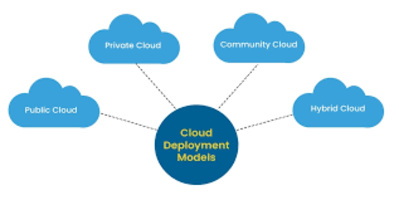In today’s digital landscape, small businesses are prime targets for cyberattacks due to their often limited security resources. Implementing robust cybersecurity measures is crucial to protecting sensitive data, maintaining customer trust, and ensuring business continuity. In this blog, we’ll explore nine essential cybersecurity tips tailored for small businesses, helping you fortify your defenses, minimize vulnerabilities, and safeguard your organization from potential threats.
What Is a Cyber Threat?
A cyber threat is like a digital attack that tries to harm your computer systems or steal your information. Imagine someone trying to break into your house to steal valuables; similarly, cyber threats exploit weaknesses in your digital defenses to access sensitive data, disrupt services, or cause damage. These threats can come in many forms, such as viruses, phishing emails, or ransomware, and staying vigilant is vital to keeping your digital assets safe.
What Cybersecurity Threats Do Businesses Face?
Businesses face various cybersecurity threats, including:
- Phishing Attacks: Deceptive emails or messages that steal sensitive information.
- Ransomware: Malware that encrypts files, demanding payment for decryption.
- Data Breaches: Unauthorized access to sensitive business or customer data.
- Malware: Malicious software designed to damage or disrupt systems.
- Insider Threats: Risks from employees or partners misusing access to information.
- DDoS Attacks: Overloading servers with traffic to disrupt services.
- Man-in-the-Middle Attacks: Intercepting and altering communications between parties.
- Zero-Day Exploitation: Attacks leveraging vulnerabilities unknown to the software vendor.
Why Do Small Businesses Need Cybersecurity?
- Protects Sensitive Data: Safeguards customer information and financial data from theft and breaches.
- Prevents Financial Loss: Avoids costly disruptions, fines, and damage control associated with cyberattacks.
- Maintains Business Continuity: Ensures operations remain stable and reliable by protecting against downtime.
- Builds Customer Trust: Demonstrates commitment to security, enhancing reputation and customer confidence.
- Complies with Regulations: Meets legal and industry standards to avoid penalties and legal issues.
9 Easy Ways To Protect Your Business From Cybersecurity Threats
Educate Your Employees
Educating your employees is crucial for enhancing cybersecurity. Provide regular training on recognizing phishing attempts, safe password practices, and secure handling of sensitive data. Encourage awareness of the latest threats and establish clear protocols for reporting suspicious activities. By fostering a culture of vigilance and responsibility, employees become the first line of defense against cyber threats, significantly reducing the risk of security breaches and ensuring a more robust, more resilient organizational security posture.
Install Antivirus Software
Antivirus software protects your systems from malware and other cyber threats. It scans and detects malicious software, such as viruses, worms, and spyware, and helps prevent infections by blocking or removing harmful files. Regularly updating your antivirus software ensures it can recognize the latest threats, keeping your systems secure and reducing the risk of data breaches and system damage.
Keep Computer Software Up To Date
Keeping computer software up to date is vital for maintaining security. Regular updates ensure you have the latest security patches and bug fixes, protecting your system from vulnerabilities that cybercriminals could exploit. Installing updates reduces the risk of malware infections and security breaches, ensuring your software operates efficiently and remains safeguarded against emerging threats.
Use A Firewall
Using a firewall is crucial for protecting your network from unauthorized access and cyber threats. A firewall monitors and filters incoming and outgoing traffic based on security rules, blocking harmful data and preventing unauthorized users from accessing your systems. A firewall helps safeguard sensitive information, maintain system integrity, and enhance overall network security by acting as a barrier between your network and potential threats.
Stay Careful of What You Click On
Staying careful about what you click on is essential for avoiding cyber threats. Be cautious with emails, links, and attachments from unknown or suspicious sources, which may lead to phishing scams or malware downloads. Always verify the legitimacy of the sender and the content before interacting, and avoid clicking on unexpected links or downloading unfamiliar files to protect your systems and personal information from potential harm.
Backup Your Data
Backing up your data is crucial for protecting against data loss from cyberattacks, hardware failures, or accidental deletions. Create copies of important files regularly and store them securely on external drives or in the cloud. This ensures that you can quickly recover your data and minimize downtime in the event of an incident, safeguarding your business continuity and reducing the impact of potential data loss.
Use Strong Passwords
Using strong passwords is essential for securing your accounts and data. Create long, complex, and unique passwords, combining uppercase and lowercase letters, numbers, and special characters. Avoid using easily guessable information, such as birthdays or common words. Regularly update your passwords and consider using a password manager to keep track of them securely. Strong passwords help prevent unauthorized access and protect sensitive information from cyber threats.
Avoid Using Public Wi-Fi
Avoid using public Wi-Fi to access sensitive information or perform financial transactions, as it can be insecure and prone to interception by cyber criminals. Public networks often lack encryption, exposing your data to potential theft or attacks. Instead, use a secure, private network or a virtual private network (VPN) to encrypt your internet connection and protect your data while online.
Ask Your Vendors About Their Cybersecurity Practices
Asking your vendors about their cybersecurity practices is crucial for ensuring the safety of your data and systems. Inquire about their security measures, such as encryption protocols, access controls, and regular security audits. Understanding their approach to managing and protecting sensitive information helps assess potential risks and ensure they align with your security standards. By evaluating their cybersecurity practices, you can make informed decisions and mitigate the risk of vulnerabilities arising from third-party interactions, enhancing overall business security.
Limit Access To Sensitive Data
Limiting access to sensitive data is crucial for protecting it from unauthorized use or breaches. Implement strict access controls by granting data access only to employees who need it for their specific roles. Use role-based permissions and regularly review and update access levels to ensure they align with current job responsibilities. This minimizes the risk of data exposure or misuse, enhancing overall security and safeguarding critical information from potential threats.
Protect Your Business with ACT’s Cybersecurity Services
Protect your business with comprehensive cybersecurity services by ACT. We offer cutting-edge solutions to safeguard your data, prevent breaches, and ensure regulatory compliance. Our expert team uses advanced technologies to provide robust protection against evolving threats, keeping your business secure and operational. Trust ACT to enhance your cybersecurity posture and safeguard your digital assets.
Also Read – Top 11 Trends in Cybersecurity For 2024
FAQ's
The 5 C’s of cybersecurity are change, continuity, cost, compliance, and coverage.
To set up cybersecurity for your small business, implement strong passwords, use multi-factor authentication, install antivirus software, regularly update systems, and educate employees on the best security practices.
- Create complex, unique passwords and update them regularly.
- Add an extra layer of security for accounts.
- Be cautious of suspicious emails and links.
- Regularly install updates and patches to protect against vulnerabilities.
- Use strong encryption and passwords for your network.
- Ensure data is backed up in multiple, secure locations.
A cybersecurity policy should include guidelines on password management, data protection, access controls, incident response, employee training, and the use of company devices and networks.
Cybersecurity is essential for businesses to protect sensitive data, prevent financial losses, maintain business continuity, and build customer trust by safeguarding against cyber threats and data breaches.